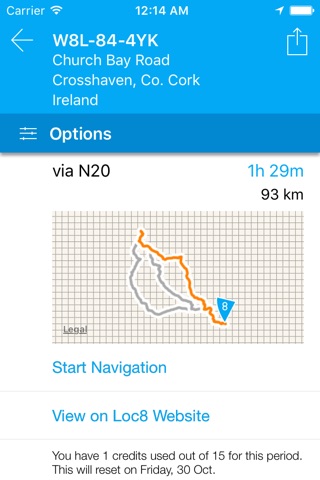Point8 - Loc8 Code app for iPhone and iPad
Developer: One Touch Mobile Engineering Ltd
First release : 30 Nov 2015
App size: 54.14 Mb
A simple, easy to use and FREE GPS Navigation app, which uses the very popular Loc8 Codes for navigating to places in Ireland (North and South). Loc8 Codes are a modern alternative postcode for Ireland. The app allows you to find and navigate to a Loc8 Code using pre-installed Apple Maps, more with an in-app purchase.
Navigation with pre-installed navigation apps using onboard maps can also be undertaken without internet access or phone coverage. Loc8 Codes are a modern & useful alternative to the Eircode postcode for Ireland.
In the case of an emergency or a breakdown the app also allows you to generate a Loc8 Code and GPS coordinates for your current location which can be passed on quickly and unambiguously to the emergency and rescue services or just to a friend you plan to meet up with!
You can validate any location shown using the loc8 website when viewing your chosen loc8 code which verifies your location using the highly detailed ordinance survey maps.
Point8 is free to use by entering any loc8 code in the search bar. Generating new loc8 codes from map taps counts against your allocated 15 map-generated codes per week. To use more requires an in-app purchase which extends the use to 40 per week and also switched on all the extra navigation support making it super easy to navigate using your chosen navigation app which does not directly support loc8 codes.
Currently supported apps for navigation include Navigon, TomTom, Google, Waze, Navmii, Garmin StreetPilot, Maps.me and Here maps. Support for other apps coming in future updates.
Point8 also adds a Today Widget which will quickly generate a loc8 code for your current location. Note that this widget tries to generate the most accurate location possible and may say the location is not accurate. If this happens you may need to move outside to allow it to generate a more accurate location. Tapping on the generated location will open point8 allowing you to view your current address and share you location easily.
CONVERTING AN EIRCODE TO A LOC8 CODE USING point8
Go to Eircode Finder via the phones internet service - enter a known Eircode - Click the Directions Button (at the bottom of the user interface). This opens the standard maps app. Use the share button in the top right of the maps app to share your location. In the bottom row of actions you may see "Convert to Loc8 Code". If you do no then click more... Switch on the option to Convert to Loc8 Code and press Done. Tap the Convert icon and you will have now traded-in an Eircode for a much more useful Loc8 Code.
Note: as Eircodes often point to the wrong location/building or do not indicate the correct road access point, you should use the point8 MapTap feature to adjust to the correct location before sharing or Navigating to it.
Support for this app is available via Tel: +353 21 4832990 or by email to [email protected]
Loc8 Codes have been pointing the way across the island of Ireland since 2010!